This blog describes how to execute SAP C4C/BYD OData services using client certificate when testing custom/standard OData services in the Postman.
As in the custom/standard OData service, you can use the business user and technical user basic authentication in the Postman. In addition, you can use the SSL certificate-based authentication in postman.
SCENARIO: Testing SAP C4C/BYD OData service using client certificate-based authentication in Postman.
WORKFLOW
i. Create a Communication Arrangement
ii. Generate the SSL client certificate.
ii. Test OData service in postman.
i. Create a Communication Arrangement:
1. Create a Communication Arrangement using OData Services for Business Objects scenario.
2. While creating a Communication Arrangement select the SSL Client Certificate option for authentication method.
3. Clicks on “Edit Credentials” button-> Navigate to Certificate tab
ii. Generate the SSL client certificate.
1. Generate Key Pair Certificate using “Create and Download Key Pair” button under certificate tab.
2. Once clicked, popup box will be displayed for password of certificate.
3. Provide the New Password and Confirm Password and Click on OK, the Client Certificate will be generated.
4. Then save and activate the communication arrangement.
iii. Test OData service in postman.
1. Go to Settings in the Postman tool.
2. Select the Certificates option and clicks on Add Certificate button on the postman settings.
3. Once clicked, provide the host
4. Then select PFX file and upload the downloaded SSL client certificate.
5. Provide the password for the client certificate.
6. Go the OData request authorization and select the auth type as “No Auth”.
7. Then, execute the OData services and response will be get successfully based on the OData request.
In this way, with an SSL Client Certificate we can execute the SAP C4C/BYD OData service in the Postman tool.


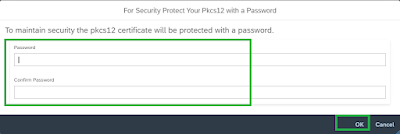

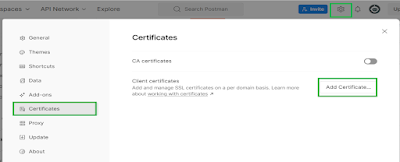





No comments:
Post a Comment